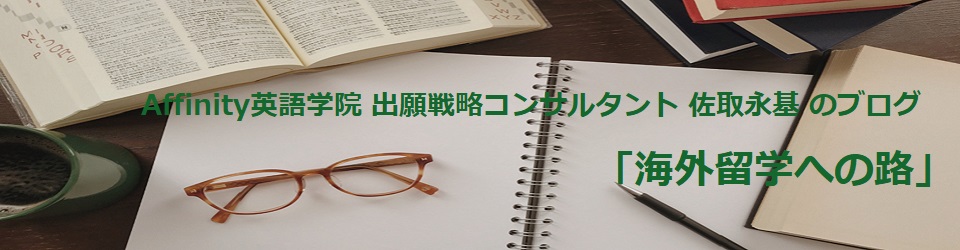MIT Sloan Schoolのエッセイ課題が発表されました。
http://mitsloan.mit.edu/mba/admissions/apply/application-instructions/
Cover Letter:
MIT Sloan seeks students whose personal characteristics demonstrate that they will make the most of the incredible opportunities at MIT, both academic and non-academic. We are on a quest to find those whose presence will enhance the experience of other students. We seek thoughtful leaders with exceptional intellectual abilities and the drive and determination to put their stamp on the world. We welcome people who are independent, authentic, and fearlessly creative — true doers. We want people who can redefine solutions to conventional problems, and strive to preempt unconventional dilemmas with cutting-edge ideas. We demand integrity and respect passion.
Taking the above into consideration, please submit a cover letter seeking a place in the MIT Sloan MBA Program. Your letter should conform to a standard business correspondence, include one or more examples that illustrate why you meet the desired criteria above, and be addressed to Mr. Rod Garcia, Senior Director of Admissions (300 words or fewer, excluding address and salutation).
Please introduce yourself to your future classmates via a brief video statement.
You will need to use an internet-connected computer, with a webcam and microphone. As part of the application review, the Admission Committee will evaluate your response to see how you express yourself and to assess fit with the MIT Sloan culture. The simple, open-ended question is designed to help us get to know you better.
Instructions:
- Please make sure you are using a working Internet connection not wireless or shared wireless connection. If your Internet is not a strong signal you will not be able to upload. Please also make sure you have the most up to date browser.
- You will need to use an internet-connected computer with a webcam and microphone.
- We suggest using Google Chrome* or Firefox as your browser.
- If using Google Chrome – please click the camera icon in your browser to allow the site to access your microphone. If you are having issues with your microphone please re-start your computer for Google Chrome to access your microphone.
- Once the video statement question is viewed you will have 60 seconds to prepare, and then 60 seconds to record your answer.
- You will only have one attempt to record your response.